Starting a blog can be a great side-hustle or even a full-time career.
But figuring out how to begin can be overwhelming. There’s a lot of things to think about—from picking a topic, setting up the website, optimizing for search engines (SEO), and monetizing it.
And, It can make anyone feel confused.
So, how can you start your blog smoothly?
Use AI to help you—but not in the way you might think.
Here, I’ll show you how to start a blog in 2024, making the process smoother than ever, leveraging some AI tools available on the planet.
Let’s get started!
Why Start a Blog in 2024?
Before diving into the steps, let’s explore why 2024 is the perfect time to start a blog.
(Feel free to skip ahead to Step 1 if you’re eager to get started.)
Starting a blog in 2024 is a fantastic opportunity to share your thoughts and make money. Blogging can be a great side hustle or even a full-time job. In fact, A lot of people are earning six digits per month with their blogs and continue growing it right now. However, I know a lot of you might think that it’s too late to start, but in reality the answer remains Yes and No.
The internet is always growing, with millions of blogs online there’s always room for fresh, unique voices.
According to recent studies, over 5.4 billion people use the internet worldwide, and expected to reach 7.9 billion by 2029, and many of them read blogs. This huge audience means there’s potential for your blog to reach many readers. Plus, with the rise of social media and search engines, it’s easier to promote your blog and attract visitors.
I also thought that blogging is already dead but in reality I can’t prove that if I don’t start and try.
On the other side, another key reason to start a blog now is the availability of AI tools. These tools can help you with everything from setting up your blog to generating content ideas and optimizing for search engines. AI can make the technical side of blogging much simpler, so you can focus on creating great content.
So blogging right now is much easier than before. And the sooner you start the faster you get the results.
Benefits of Blogging
Blogging in 2024 offers numerous benefits, including personal growth, networking opportunities, and potential income. Here are the key advantages:
- Personal Growth: Blogging helps you improve your writing skills and express your thoughts clearly. As you research and write about various topics, you’ll also gain knowledge and expertise in your chosen niche.
- Creative Outlet: A blog provides a platform to showcase your creativity. Whether you’re passionate about photography, cooking, travel, or any other hobby, you can share your creations and experiences with a wider audience.
- Networking Opportunities: Blogging allows you to connect with like-minded individuals, industry experts, and potential collaborators. Building a network through your blog can open doors to new opportunities, partnerships, and friendships.
- Monetization Potential: Many bloggers earn money through advertisements, sponsored posts, affiliate marketing, and selling products or services. With dedication and the right strategies, your blog can become a significant source of income.
- Building Authority: Consistently publishing high-quality content can establish you as an authority in your niche. Readers will trust your insights and recommendations, which can lead to speaking engagements, consulting opportunities, and media features.
- Improved Digital Skills: Running a blog involves learning various digital skills, such as website management, SEO, social media marketing, and analytics. These skills are valuable in today’s digital world and can enhance your career prospects.
- Helping Others: Your blog can provide valuable information, advice, and inspiration to your readers. By addressing their questions and needs, you can make a positive impact on their lives.
- Flexibility and Freedom: Blogging offers the freedom to work from anywhere and set your own schedule. This flexibility makes it an attractive option for those seeking a better work-life balance or looking to escape the traditional 9-to-5 grind.
- Personal Branding: A blog can serve as a personal branding tool, showcasing your expertise and personality. It can enhance your online presence and make you more attractive to employers, clients, or collaborators.
The sooner you put into work, the sooner you get the results or feedback you want. In this way, you figure out, either your blog is working or not.
What Is A Blog?
A blog is like an online journal where people share their thoughts, experiences, or information on various topics. It can be about anything from cooking recipes to travel adventures or even personal opinions. Here in my case I talk about blogging, AI and some sort of monetization strategies and if you start a blog, your blogs must usually updated regularly, and the newest posts will appear at the top.
People read blogs to get new ideas, learn about different subjects, or just to be entertained. Many blogs allow readers to leave comments, creating a community of people interested in the same topics. Blogging has become a popular way for individuals and businesses to connect with others and share their stories.
Additional details, blogs has various types, here are some:
- Personal Blogs: Focus on the author’s own life, thoughts, and experiences.
- Business Blogs: Used by companies to share updates, insights, and industry news.
- Niche Blogs: Concentrate on specific topics like travel, cooking, or technology.
- Professional Blogs: Offer expert advice and insights in a particular field or industry.
RELATED POST: How to Write Blog Posts that Ranks on Google
Differences Between Blogs, Websites, and Social Media
| Aspect | Blogs | Websites | Social Media |
| Content Update | Regularly updated with new posts | Often static with information that doesn’t change frequently | Designed for quick, short updates and real-time interactions |
| Engagement | Focus on engaging with readers through comments and discussions | Serve as a central hub for information about a business, organization, or individual | Great for instant sharing and connecting with others |
| Content Type | Provide in-depth content on various topics | Include pages like About, Services, and Contact | Platforms like Facebook, Twitter, and Instagram |
Essential Blogging Terms
When starting a blog, it’s important to understand some key terms that are commonly used in the blogging world. Here’s a quick glossary to help you get familiar with the basics:
Glossary of Key Blogging Terms
- Domain: The web address where your blog lives, like www.example.com. It’s what people type in to find your blog.
- Hosting: The service that stores your blog’s data and makes it accessible on the internet. Companies like Bluehost and Hostinger offer hosting services.
- SEO (Search Engine Optimization): Techniques used to make your blog more visible in search engine results, helping more people find your content.
- CMS (Content Management System): Software that helps you create, edit, and manage your blog’s content. WordPress is a popular CMS.
- Plugins: Add-ons for your CMS that provide additional features and functionality, like contact forms or social media sharing buttons.
- Themes: Templates that determine the look and layout of your blog. They can be customized to match your style.
- Permalink: The permanent URL for a specific blog post. It’s important for SEO and easy sharing.
- Traffic: The number of visitors to your blog. Increasing traffic is a common goal for bloggers.
- Backlink: A link from another website to your blog. Backlinks can improve your blog’s SEO and credibility.
- Monetization: Ways to make money from your blog, such as through ads, sponsored posts, or affiliate marketing.
You will encounter these terms a lot of times and get used to it. So knowing this, would be an advantage as you can navigate easily to different parts, in case you have trouble with something in the future.
How to Start A Blog in 2024: 7-Steps Guide
You already know the basics of blogging and have a clear idea of why you want to start one. Now, it’s time to dive into the action steps and start your own blog.
Step 1: Define Your Blog’s Purpose and Niche
The first thing you should do when starting a blog is to define its purpose and choose the right niche.
A niche should be something you love or are passionate about.
For example, if you love dogs, you can start writing blogs on that topic.
However, picking the right niche requires careful consideration because choosing the wrong one might not yield any returns.
Here are some ways to determine what you want to write about.
At the bottom of this section, I’ll also share some profitable niches you can choose from:
Identify Your Passion and Expertise
Start by identifying what you’re passionate about and where your expertise lies.
Your passion will keep you motivated to consistently create content, and your expertise will ensure that your content is valuable to your readers. Think about what topics you love discussing, what hobbies or skills you excel in, and what problems you can solve for others.
For example, if you love fitness and have experience as a personal trainer, a fitness blog could be a great choice.
Using Google Trends
Another free tool you can use is Google Trends. It helps you see trending topics and check how popular your topic is over time.
To begin with, go to GoogleTrends and start by entering your topic and clicking “Explore.” You’ll see a graph showing the trends of the topic.
Here we see a graph that shows the trends of the topic in Philippines,
You can change the country to see how popular your topic is in different places. For example, let’s check the USA.
The graph might show a steady trend, indicating stable interest. Which means if you write a blog for these keywords there’s an audience and might be a good way to start.
At the bottom of this, you can also see indications which local state in the US has higher searches for these terms.
And Lastly, at the bottom you can find the related keywords or topics that are gaining attraction right now.
If you see a topic with a growing trend, like the carnivore diet, that’s a good sign. It means there’s a high chance of getting traffic and success writing about it.
Lets try clicking Carnivore diet and see the graph.
As you can see, the graph is on the up trend/growing popularity which is a good indication that you will get virality if you rank on these terms.
Validate Your Blog Idea
Before fully committing to your niche, it’s important to validate your blog idea to ensure there is a sufficient audience and not too much competition.
Here’s how you can do it:
- Survey Potential Readers: Ask friends, family, or social media followers if they would be interested in your blog topic. Their feedback can provide valuable insights.
- Analyze Competitors: Look at other blogs in your niche to see what they are doing well and where there might be gaps that you can fill with your unique perspective or expertise.
- Keyword Research: Use tools like Google Keyword Planner or Ubersuggest to find out what people are searching for in relation to your niche. This will help you understand the demand for your content and identify key topics to cover.
If you carefully define your blog’s purpose and niche, identify your passion and expertise, conduct thorough niche research, and validate your blog idea, you’ll be well on your way to creating a successful blog that resonates with your audience.
Profitable Niches to Consider
Choosing a profitable niche is crucial if you want to monetize your blog. While it’s important to write about something you’re passionate about, it’s equally essential to consider the market demand and potential for income.
Here are some profitable niches you can consider:
1. Health and Fitness
This niche covers topics like exercise routines, healthy eating, weight loss tips, and mental health. People are always looking for ways to improve their health and fitness, making this a high-demand niche.
2. Personal Finance
Blogs that offer advice on budgeting, saving money, investing, and debt management attract a wide audience. Personal finance is a popular niche because everyone wants to manage their money better.
3. Lifestyle and Travel
Sharing travel experiences, tips, and destination guides can attract a large following. Additionally, lifestyle blogs that cover fashion, home decor, and daily life hacks are also quite popular.
4. Food and Recipes
People love discovering new recipes and cooking tips. A food blog that offers unique recipes, cooking tutorials, and reviews of kitchen gadgets can attract a dedicated readership.
5. Technology and Gadgets
With the rapid advancement of technology, there’s a constant demand for information on the latest gadgets, software, and tech trends. This niche is great for attracting tech enthusiasts.
6. DIY and Crafts
Blogs that provide tutorials and ideas for DIY projects, crafts, and home improvement can draw in a creative audience. This niche is particularly popular on platforms like Pinterest.
You can choose what you love its up to you. If you pick the right niche, you can increase your chances of building a successful and monetizable blog.
Step 2: Pick Your Blog Name and Domain
If you pick a blog name It should resonate with your niche and instantly convey what your blog is about.
This is crucial.
For example, if you’re in the Keto diet niche, your blog name should make it clear to your audience that you’re all about Keto.
Here are a few examples:
- KetoMotives
- KetoMaster
- JohnKetoBlog
- TheKetoStarter
These names are straightforward and easy to remember, It ensures that your readers immediately understand your focus.
If you’re struggling to come up with ideas, don’t worry. You can always use AI tools like ChatGPT to brainstorm and generate unique blog names that fit your niche perfectly.

After you pick a name, check if the domain is available, or if it’s not been used online. Open Bluehost domain availability checker.
Here type the domain you choose. Then, click continue.

Don’t buy the domain yet because when you get a hosting plan with Bluehost, you’ll get a free domain. As outlined in step-4.
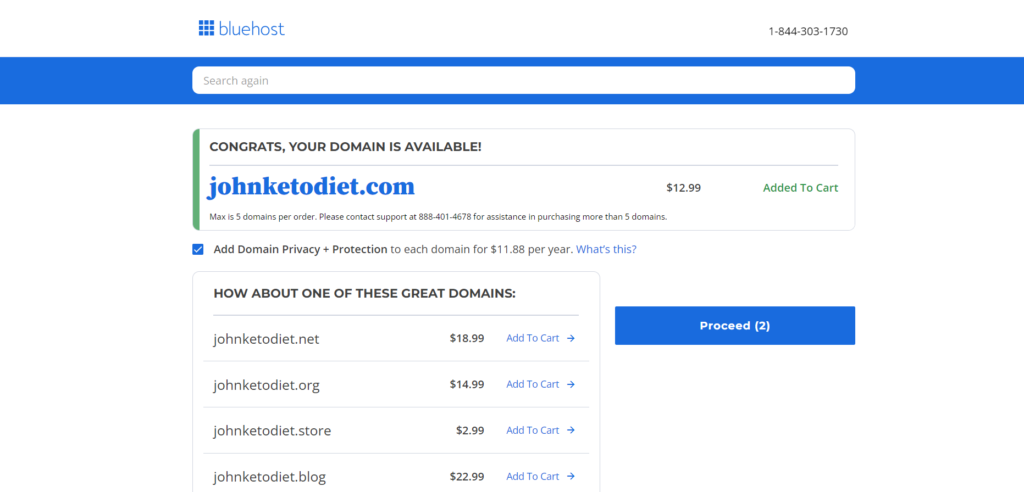
If you already have a domain from somewhere else, that’s okay too. Bluehost makes it easy to move your domain from one place to another.
Step 3: Select the Best Blogging Platform
Pick the right blogging platforms because It affects how your blog looks, works, and how easy it is to manage.
Here are some popular platforms you can choose from and see what they offer:
WordPress

It’s the most popular blogging platform in the world. WordPress is very flexible and has tons of themes and plugins. This means you can customize your blog exactly how you want. It’s great for simple blogs and even complex websites. However, with all this flexibility, you might need to handle more technical stuff like hosting and security.
Wix

This platform is very user-friendly with a drag-and-drop design. Wix is perfect if you want an easy setup. It has beautiful templates and simple design features, making it a favorite for creative people and small businesses. The downside is that Wix doesn’t offer as much customization and control as WordPress. It’s also not as scalable.
Blogger

Especially good for those who want a free and straightforward blogging service. Owned by Google, Blogger integrates well with other Google services and is simple to set up. It’s great for hobby bloggers and beginners. However, it lacks the advanced features and customization options of other platforms, which might limit your blog’s growth.
Now, why do many experts recommend WordPress?
It’s because WordPress balances power with ease of use.
You can customize your blog with thousands of themes and plugins, tailoring it to your needs.
WordPress is also SEO-friendly, helping your blog rank better on search engines. Plus, there’s a large, active community for support, so you’re never alone if you run into problems.
While WordPress might take a bit longer to learn at first, the benefits are huge. You get full control over your site, can grow it as much as you want, and can monetize it effectively.
This makes WordPress the best choice for anyone serious about blogging.
Step 4: Setting Up Your Blog Hosting
You already have the domain name you want, and you already chose WordPress as a blogging platform.
Now is the exciting part.
Getting a hosting plan to host your website.
If you’re not familiar with what it is: Web hosting is like renting space on the internet for your blog. It stores all your blog’s files and makes them accessible to anyone who visits your site.
Think of it as a piece of land and a house. The land represents the hosting, and the house represents the website. In order for your website to be seen online, you need to have hosting.
I recommend Bluehost because it is beginner-friendly, fast, and has affordable pricing. I use Bluehost to host my other websites, and I’ve been using this for a year now. And I haven’t encountered any problem using it.
And luckily, since I’m affiliated with Bluehost, you will get a 70% discount if you use my link to buy their hosting plan.
CLICK HERE TO GET 70% DISCOUNT
Another alternatives:
There are many web hosting providers, but here are some of the top ones:
- Hostinger: Known for its affordability and excellent performance. It offers great customer support and easy-to-use tools for beginners. And also offer a free domain.
- Bluehost: Recommended by WordPress, Bluehost is user-friendly and reliable. It offers a free domain for the first year and excellent customer support.
- SiteGround: Known for its outstanding customer service and performance. It’s a bit pricier but offers excellent speed and security.
- A2 Hosting: Offers fast loading times and a variety of plans. It’s great for those looking for speed and reliability.
- DreamHost: Known for its reliable performance and strong privacy features. It offers a custom control panel and good customer support.
Just a heads-up: If you decide to purchase hosting through my Bluehost affiliate link, I do earn a commission. This helps me keep this ultimate guide to starting a blog free for you. Rest assured, I use Bluehost myself and would never recommend a product, tool, or service that I don’t personally trust and support 🙂
Steps to Purchase Hosting
1. Go to Bluehost and click on “Get Started Now.”
2. Choose the plan you want. I recommend the recommended plan as it saves you money, includes a free domain for one year, and has many features suitable for starting a blog.
3. Select your plan, then enter the domain name you want. If you already have a domain, check the box and type in your existing domain.
4. Click the “Search for Domain” button.
5. You will be taken to the checkout page. Review your choices and proceed to the billing page.
6. Fill out the form and submit your payment. You will then be prompted to create a password for your account.
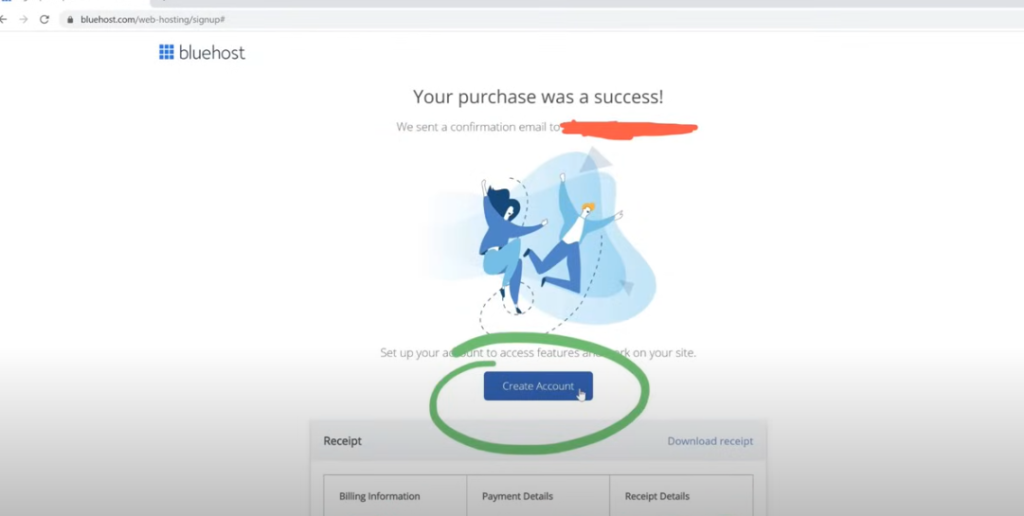
7. Once your password is set, you can log in to your account at Bluehost.com. Click “skip this step” on the next few pages to finalize the setup.
8. WordPress will automatically install.
9. And here you will see the Bluehost dashboard.
Step 5: Install WordPress Theme, Plugins, and Design Your Blog
Now that you have your domain name and hosting set up, it’s time to make your blog look great. A well-designed blog is important because it helps keep your readers engaged and makes your content easier to read.
And, having a good blog design is crucial for several reasons:
- First Impressions Matter: Your blog’s design is the first thing visitors notice. A clean, professional look builds trust and encourages people to stay and read your content.
- User Experience: An intuitive layout helps visitors find what they’re looking for quickly and easily. This keeps them on your site longer.
- Branding: Consistent design elements like colors, fonts, and logos make your blog recognizable and memorable.
- SEO Benefits: A well-structured blog can improve your search engine rankings, making it easier for people to find your content.
Choosing Your WordPress Theme
Now, to choose a WordPress theme for your blog, I recommend choosing the top themes because they are already proven and tested with fast loading times and a lot of users already use them.
The theme I use is Neve. I use it because it is easy to set up and fast. You can browse many available themes; it just depends on your needs.
To do that, go to your Bluehost dashboard and head over to My Sites, then log in to WordPress.
1. Navigate to Themes: In the left-hand menu, hover over “Appearance” and click on “Themes.”
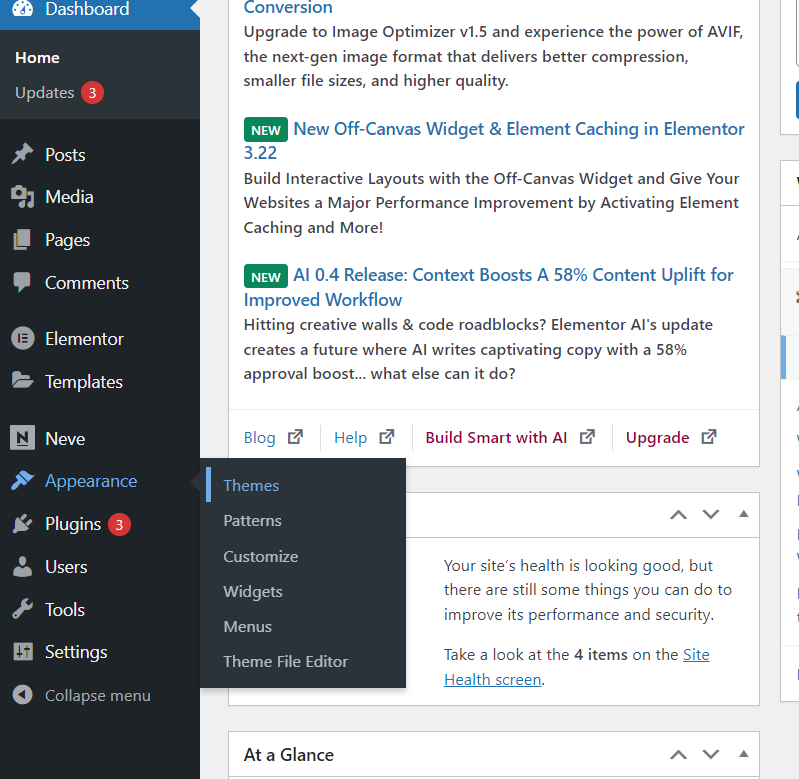
2. Add New Theme: Click the “Add New” button at the top of the page to browse available themes.
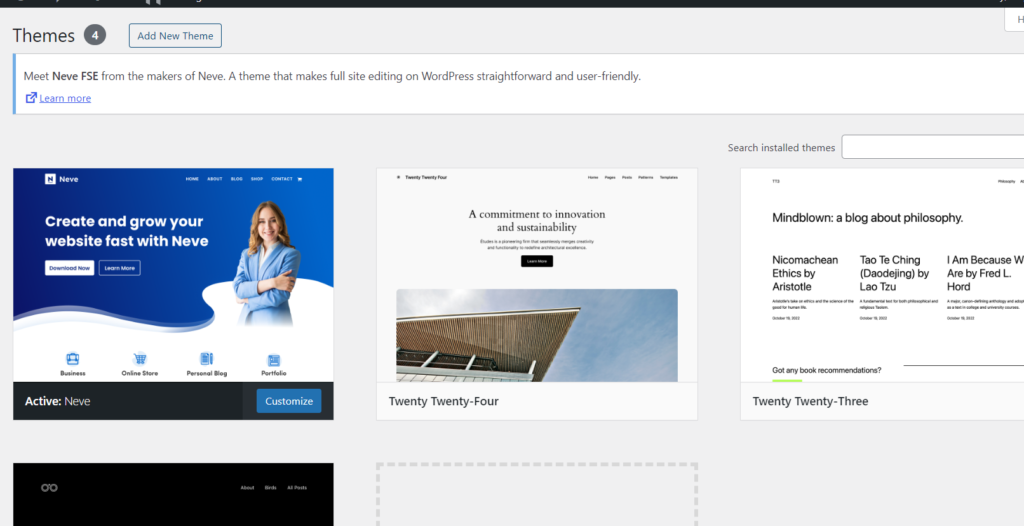
3. Search for a Theme: Use the search bar to find a theme that fits your blog’s style and needs. Look for themes that are responsive (mobile-friendly) and have good reviews.
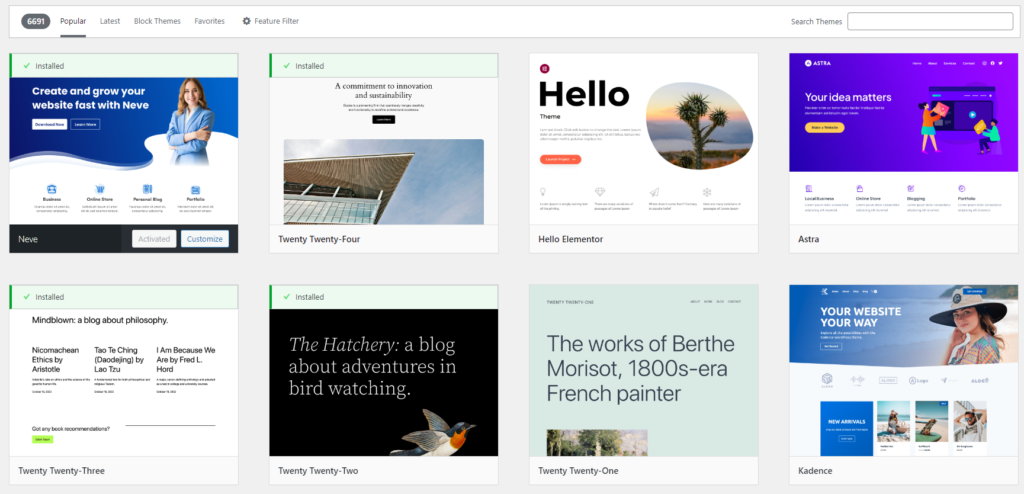
4. Preview and Install: Let’s say you like the Astra WordPress Theme so just hover over a theme to see a live preview. If you like it, click the “Install” button, then click “Activate.”

5. Customize Your Theme: Go back to “Appearance” and click “Customize.” Here, you can change colors, fonts, and layout settings to match your brand. Spend some time exploring these options to make your blog unique. Personally, I use the Neve theme, and as you can see on the left side, it shows all the navigation and customization options you can use to edit your site.
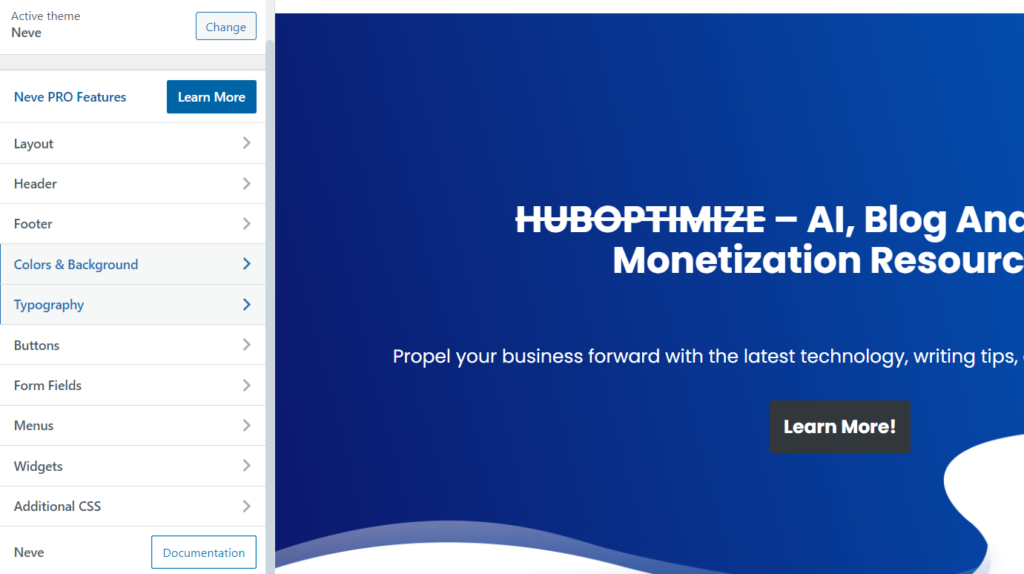
Essential Plugins to Install for New Bloggers
A WordPress plugin is a piece of software that can be added to your WordPress website to enhance its functionality or add new features. Plugins can extend or modify the core capabilities of WordPress, enabling users to customize their websites without needing to write custom code.
For this guide, here are the essential plugins you might need to install. These plugins are the most commonly used when starting a blog:
- RankMath SEO: Helps optimize your blog posts for search engines.
- Akismet: Protects your blog from spam comments.
- Google Analytics Dashboard for WP: Integrates Google Analytics to track your site’s traffic and performance.
- UpdraftPlus: Provides backup and restoration for your website.
- Elementor: A drag-and-drop page builder to create beautiful layouts without coding.
As you gain experience, you’ll encounter various challenges that can be addressed by exploring different plugins. These plugins are a good way to start to set you up for success.
Here’s a steps to install a plugin:
1. Navigate to the Plugins Section: On the left-hand menu, click on Plugins and then Add New.

2. Search for the Plugin: Use the search bar on the top right to find the plugin you need. For example, type “Akismet” to find the Akismet plugin.
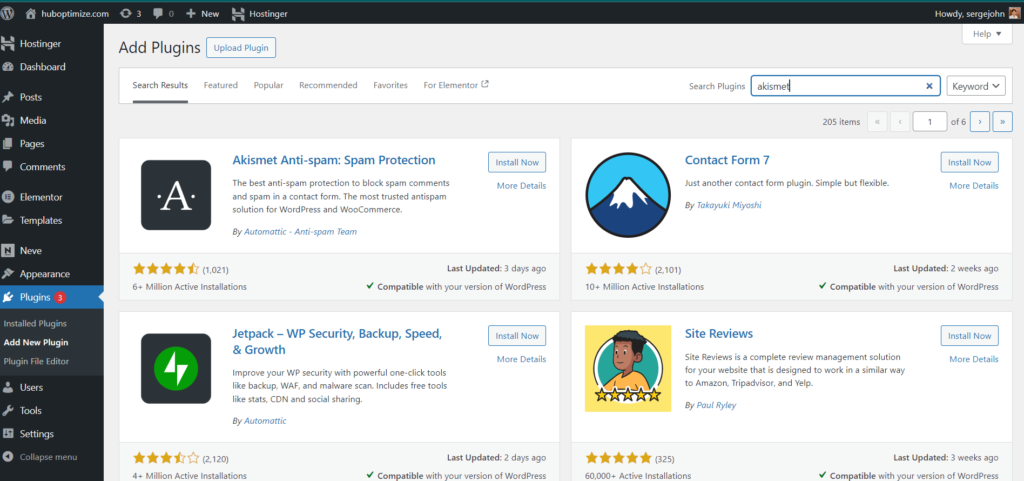
3. Install the Plugin: Once you find the plugin, click the Install Now button next to it.
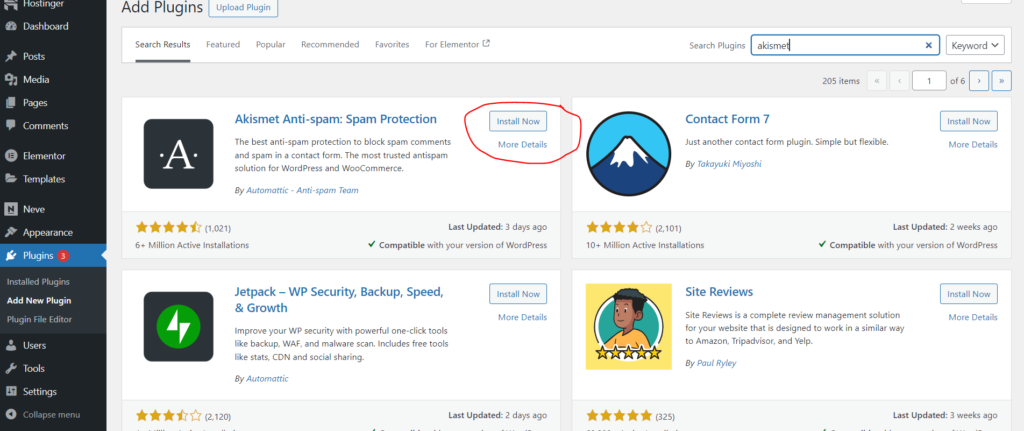
4. Activate the Plugin: After the plugin is installed, click the Activate button to start using it on your site.

5. Configure the Plugin: Depending on the plugin, you may need to configure its settings. You can usually find the plugin’s settings under the Settings menu or in the Plugins section.
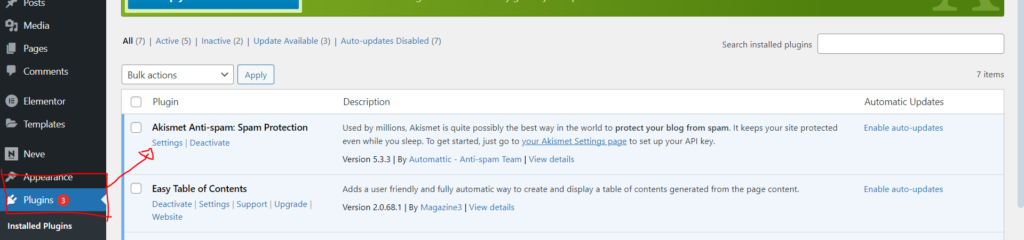
And that’s how you install a plugin. Continue installing the other plugins using the same process, and explore the settings tab to customize, understand how it works, and get used to it.
Step 6: Write and Publish Your First Blog Post
You’ve set up your WordPress theme, installed essential plugins, and designed your blog. Now, it’s time for the fun part: creating and publishing your first blog post.
The very first step is to write the blog post you want to publish.
Let’s say you’re writing a blog post about “What is Keto Diet“
On a Google Doc, write the content you want to publish. Personally, I use AI tools to streamline this process.

I use ChatGPT to write the outline and the content, but I make sure to add a human touch so it doesn’t sound robotic.
When you have the content ready to publish to your website, here are the steps you’ll need to follow:
- Navigate to Posts: On the left-hand menu, click on Posts and then Add New. This will open the post editor.
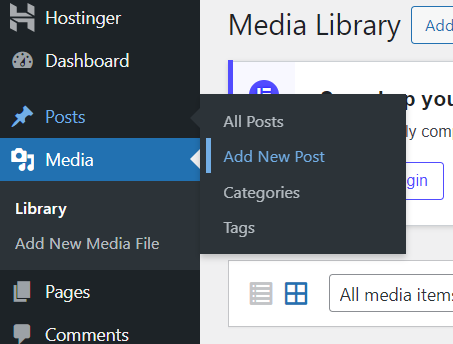
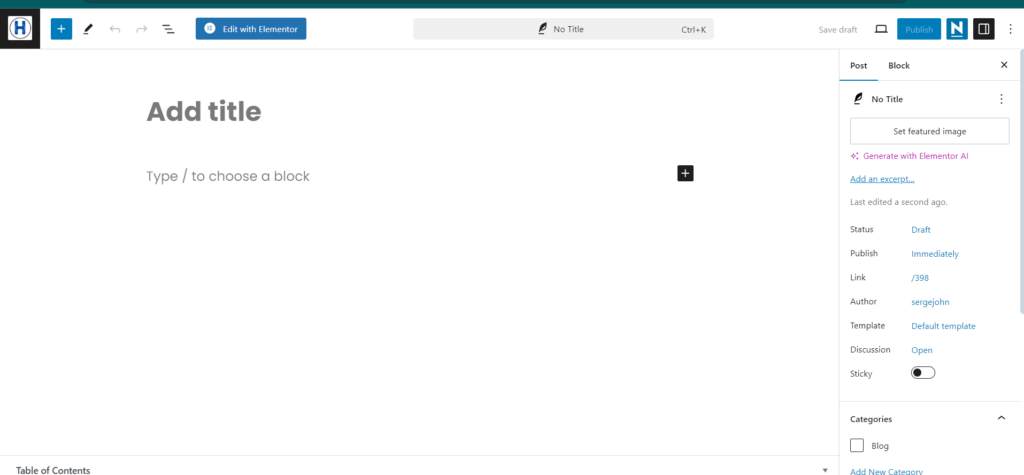
2. Enter Your Title: At the top of the editor, you’ll see a field for your post title. Make it catchy and relevant to your content.
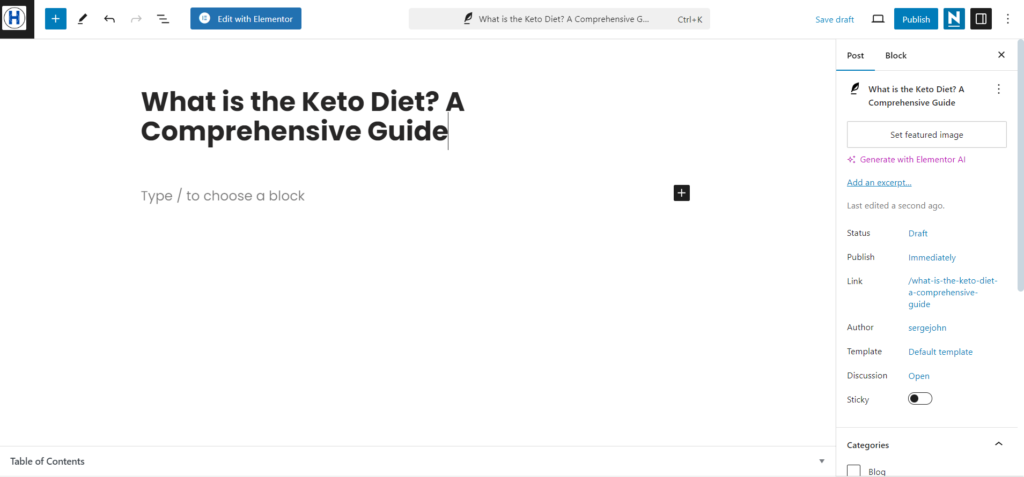
3. Write Your Content: In the main editor area, start writing your blog post. Use short paragraphs, bullet points, and headings to make your content easy to read. Since, we already prepare the whole content written from a google doc. Just copy and paste it here.
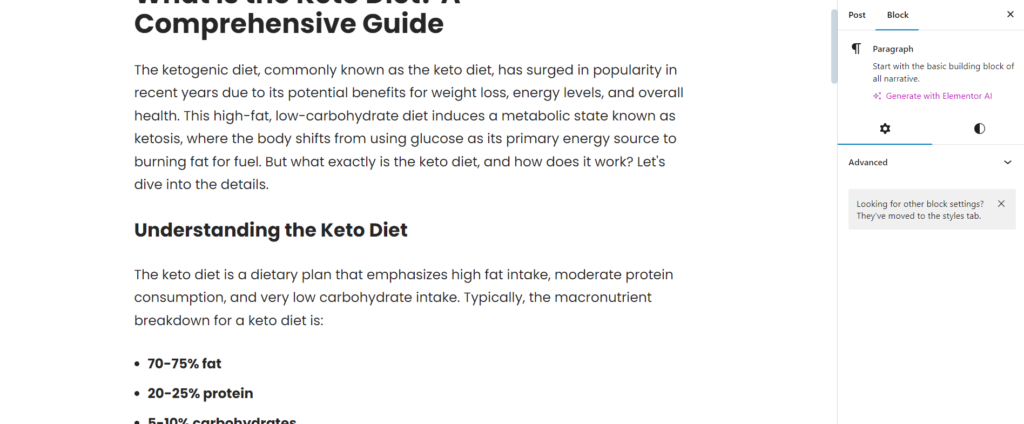
4. Add Images and Media: To make your post more engaging, add images or other media on the sections. Click on the Add Media button above the editor to upload files from your computer.
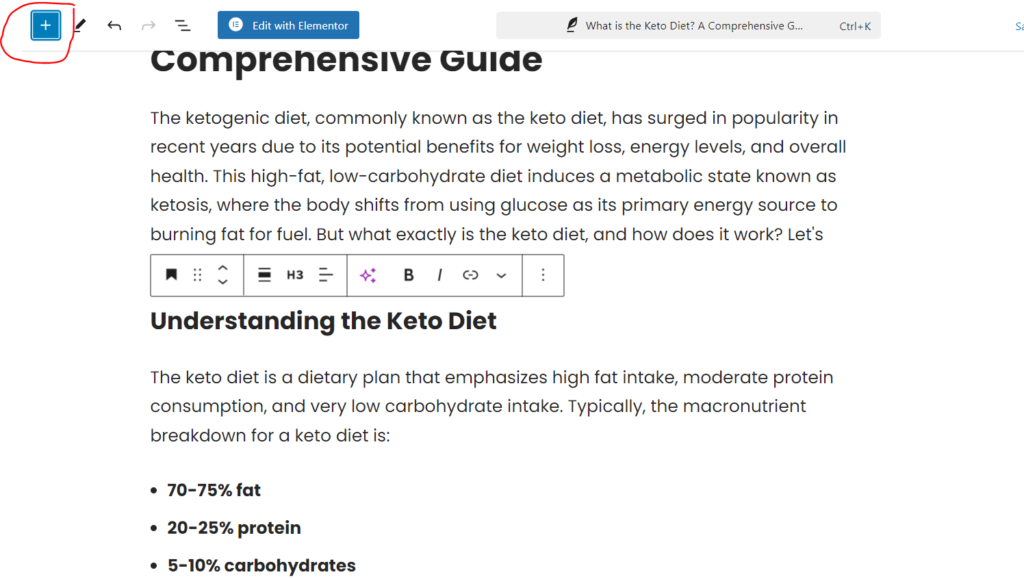
To add the image click the image option:
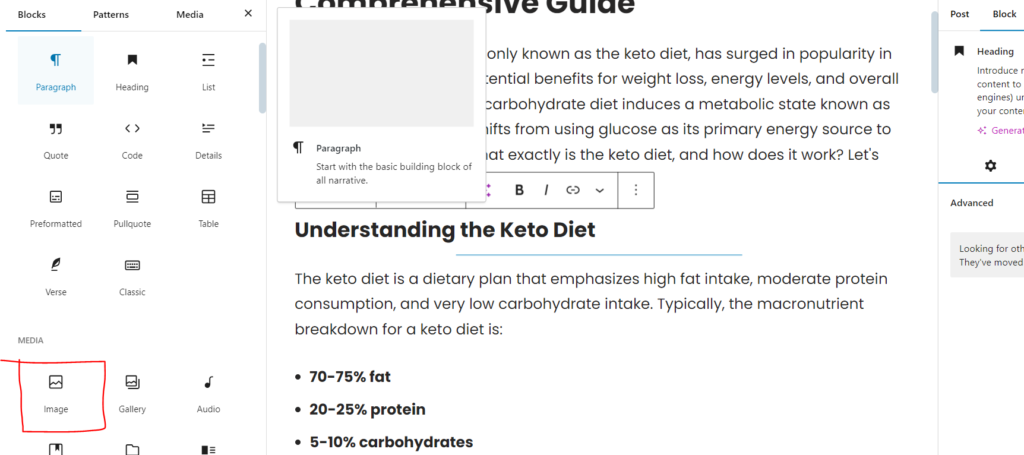
Then Click Upload:

And it will redirected to your local folder to pick the image you want to insert. Then its good to go.
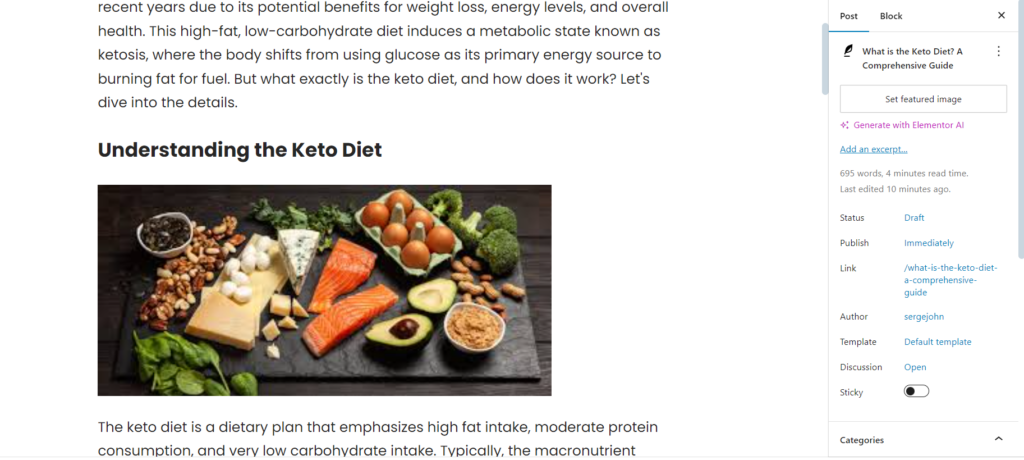
Before hitting the publish button, it’s crucial to ensure your post is polished and formatted correctly. Here’s how to do it:
- Proofread Your Post: Check for spelling and grammar errors. Reading your post out loud can help catch mistakes you might miss otherwise. You can use AI tools like Originality.ai To check the readability score, plagiarism score, and AI score.

2. Use Headings and Subheadings: Break up your content with headings and subheadings. This makes it easier for readers to scan and understand your post.
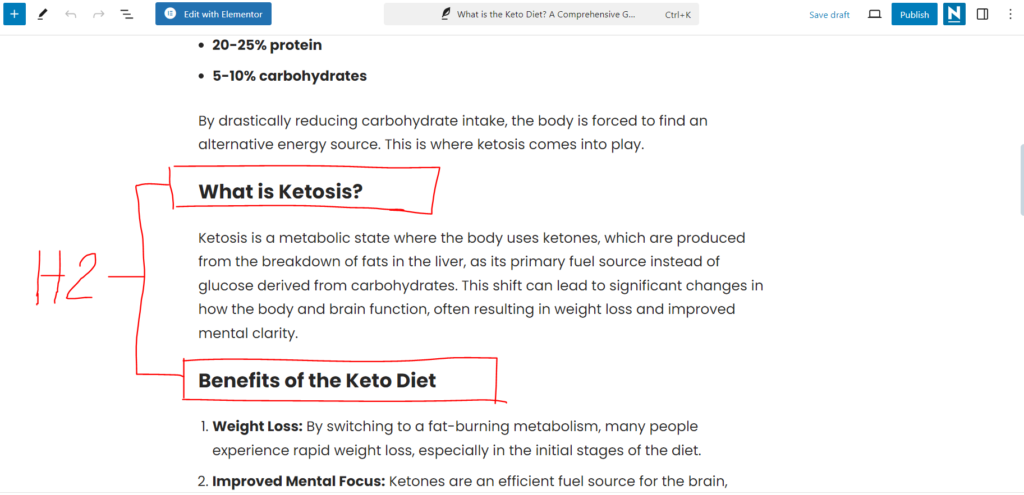
3. Check Your Links: If you’ve included links to other websites or pages, make sure they work correctly. Broken links can frustrate your readers.

4. Preview Your Post: Click on the Preview button to see how your post will look once it’s published. This helps you catch any formatting issues or errors.

Once your post is written, edited, and formatted, it’s time to publish it and share it with the world.
- Set a Featured Image: On the right-hand side of the editor, you’ll see an option to set a featured image. This image will represent your post across your site and social media.

2. Choose Categories and Tags: Organize your post by selecting appropriate categories and adding tags. This helps readers find related content on your blog.
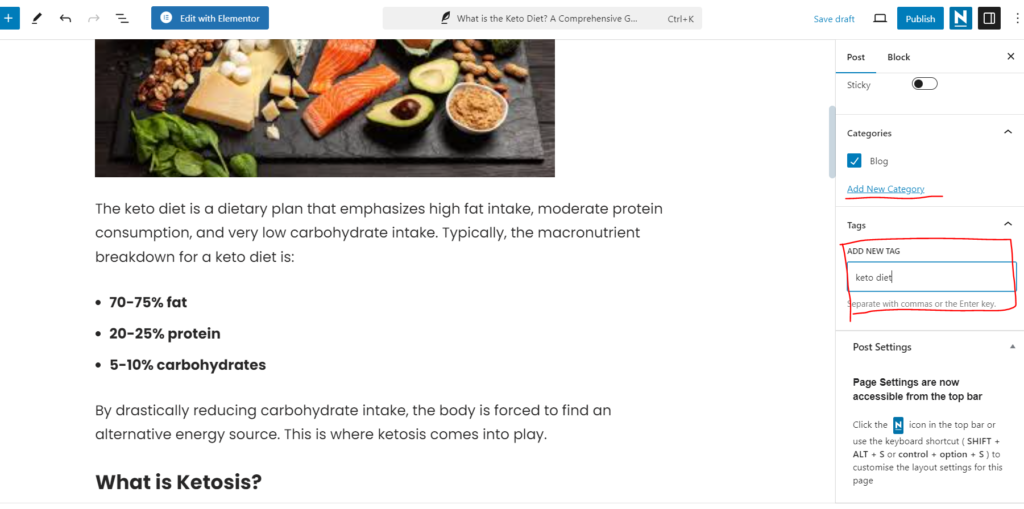
3. Publish Your Post: When you’re ready, click the Publish button. Your post will go live immediately, and readers can start enjoying your content.

4. Share Your Post: To reach a wider audience, share your new post on social media and other platforms. Engage with your readers by responding to comments and feedback.
Final Tips
- Consistency is Key: Plan a schedule and stick to it. Regular posting keeps your audience engaged.
- Engage with Your Readers: Respond to comments and interact with your audience. Building a community around your blog is crucial for long-term success.
- Monitor Performance: Use Google Analytics to track your post’s performance. This data helps you understand what works and what doesn’t, so you can improve over time.
– Blogging Tips, Tricks, and Monetization
So, you’ve got your blog up and running—awesome!
Now, let’s talk about some advanced tips to keep it growing and make some money while you’re at it.
Content Strategy and Planning
A good content strategy helps you keep your blog fresh and interesting.
One of the best ways to do this is by creating an editorial calendar.
This is basically a plan that tells you what to post and when, so you don’t run out of ideas.
Creating an Editorial Calendar:
- Start by figuring out the main topics you want to cover on your blog.
- Come up with a list of blog post ideas for each topic.
- Assign dates for each post, mixing up different types of content to keep things exciting.
- Set deadlines for writing, editing, and publishing so you stay on track.
You can use Google Spreadsheet to organize your content. Here’s an example of a Content Calendar. It List all your topics to be published with dates and etc,

Types of Blog Posts That Drive Traffic:
- List Posts: These are easy to read and share, like “10 Tips for…” or “5 Best…”.
- How-To Guides: Step-by-step guides that help readers solve a problem or learn a new skill.
- Case Studies: Share stories about your successes (or even failures) to give readers real-life examples.
- Interviews: Bring in experts from your niche for fresh insights and to attract their followers.
Writing Evergreen Content:
Evergreen content stays relevant for a long time. Think of topics like “Beginner’s Guide to…” or “Ultimate Resource for…”. These posts are always useful, so make sure to keep them updated.
Monetization Strategies
If you want to make money from your blog, you need a plan. Here are some ways to do it:
- Google AdSense: Google AdSense lets you put ads on your blog and earn money when people click on them. Just sign up, add the code to your blog, and start earning from your traffic.
- Affiliate Marketing for Beginners: With affiliate marketing, you promote products or services and get a commission when someone buys through your link. Join affiliate programs that fit your blog’s niche, and add the links naturally into your content. Don’t forget to tell your readers that you’re using affiliate links to keep things honest.
- Sell Digital and Physical Products: You can create and sell your own products, like e-books, courses, or even merch. Use platforms like Shopify or WooCommerce to set up a store on your blog. Make sure whatever you sell fits your audience’s interests.
- Offer Services and Memberships: Offer your skills as a service, like consulting or coaching. You could also create a membership program where people pay for exclusive content or resources.
- Enhance User Experience: Keeping your readers happy means they’ll keep coming back. Focus on making your blog fast, mobile-friendly, and easy to use.
Importance of Website Speed and Mobile Responsiveness:
A fast website is key—nobody likes waiting for a page to load. Optimize your images, use good hosting, and consider a CDN to make your site faster. Also, make sure your blog looks great on phones and tablets since a lot of people use their mobile devices to browse.
Tips for Creating a User-Friendly Interface:
- Navigation: Make it easy for readers to find what they’re looking for with clear menus and a search bar.
- Readability: Use easy-to-read fonts, good spacing, and a clean layout. Break up your text with headings, bullet points, and images so it’s easier to digest.
- Engagement: Encourage readers to interact by adding comment sections, social sharing buttons, and suggestions for related posts at the end of your articles.
Use these advanced blogging tips to build a successful blog that not only attracts readers but keeps them coming back. Keep refining your strategies and stay on top of new trends to stay ahead of the game.
Section 6: Resources and Tools for Blogging Success
Achieving success in blogging requires the right tools and resources. From writing and editing to SEO and design, having the proper tools can make your blogging journey smoother and more efficient. This section will cover essential blogging tools, recommended reading, and courses to help you continue learning and growing.
Must-Have Blogging Tools and Resources
Writing and Editing Tools:
- Grammarly: A powerful tool for checking grammar, punctuation, and style. It helps ensure your writing is clear and error-free.
- Hemingway Editor: This tool highlights complex sentences and suggests simpler alternatives, improving readability.
- Google Docs: A versatile platform for drafting and collaborating on blog posts. It’s great for storing drafts and sharing content with editors or co-writers.
SEO and Analytics Tools:
- Rank MATH SEO: An essential plugin for WordPress users, Yoast SEO helps you optimize your content for search engines. It offers real-time suggestions for improving your on-page SEO.
- Google Analytics: This free tool provides detailed insights into your blog’s traffic and user behavior. It helps you understand which posts are performing well and where your traffic is coming from.
- Ahrefs: A comprehensive SEO tool that offers keyword research, backlink analysis, and competitor insights. It’s invaluable for improving your search engine rankings.
Design and Multimedia Resources:
- Canva: An easy-to-use design tool for creating blog graphics, social media posts, and other visual content. It offers a wide range of templates and design elements.
- Unsplash: A resource for high-quality, royalty-free images. Great for finding visuals to enhance your blog posts.
- Piktochart: A tool for creating infographics, which can make your content more engaging and shareable.
Recommended Reading and Courses
To continue growing as a blogger, it’s essential to keep learning. Here are some recommended books, blogs, and courses:
Books:
- “Everybody Writes” by Ann Handley: This book offers practical advice on creating content that attracts and retains readers.
- “SEO 2021” by Adam Clarke: A comprehensive guide to modern SEO techniques and strategies.
- “ProBlogger: Secrets for Blogging Your Way to a Six-Figure Income” by Darren Rowse and Chris Garrett: Insights from one of the most successful bloggers on how to turn your blog into a profitable business.
Blogs:
- Neil Patel’s Blog: A wealth of information on SEO, content marketing, and growing your online presence.
- Copyblogger: Offers tips and strategies for creating compelling content and effective copywriting.
- Backlinko: Brian Dean’s blog focuses on advanced SEO techniques and strategies to boost your search engine rankings.
Courses:
- Coursera: Offers a variety of courses on digital marketing, SEO, and content creation from top universities.
- Udemy: Provides numerous blogging courses, including “Blogging Masterclass: How To Build A Successful Blog” and “SEO for Bloggers.”
- HubSpot Academy: Free courses on inbound marketing, content creation, and SEO.
Continuous learning through books, blogs, and courses will keep you updated on the latest trends and best practices in the blogging world.
Conclusion: The Road Ahead
Congratulations on completing this guide to starting and growing your blog!
Starting a blog is a rewarding journey that allows you to share your passions, connect with others, and even earn an income.
Remember, every successful blogger started exactly where you are now.
With dedication and the right strategies, you can build a blog that stands out and attracts a loyal audience.
Starting a blog offers numerous benefits:
- Creative Outlet: Blogging is a great way to express your ideas and creativity.
- Knowledge Sharing: Share your expertise and help others learn.
- Networking: Connect with like-minded individuals and build a community.
- Income Opportunities: Monetize your blog through ads, affiliate marketing, and selling products or services.
For further support and personalized advice, feel free to contact me. Whether you have specific questions or need one-on-one guidance, I’m here to help.
Contact Information:
- Email: info@huboptimize.com
Appendix: Frequently Asked Questions (FAQ)
What makes a blog successful?
- Consistent, high-quality content that provides value to readers.
- Effective SEO strategies to increase visibility.
- Engaging with your audience through comments and social media.
- Continuous learning and adapting to new trends and technologies.
How often should I post?
- Aim to post regularly, whether that’s once a week or several times a month. Consistency helps build and retain your audience. Find a schedule that works for you and stick to it.
How do I drive traffic to my blog?
- Promote your posts on social media platforms.
- Use SEO techniques to rank higher in search engine results.
- Engage with other bloggers and participate in online communities.
- Guest post on other blogs to reach a broader audience.
What are the legal considerations for bloggers?
- Privacy Policy: Inform visitors about data collection practices.
- Disclosure: Clearly disclose affiliate links and sponsored content.
- Copyright: Use images and content that you have permission to use or that are royalty-free.
- Terms of Service: Outline the rules and guidelines for using your site.
How can I improve my blog’s SEO?
- Use relevant keywords in your content, headings, and meta descriptions.
- Optimize your images with alt text and appropriate file names.
- Build backlinks from reputable websites.
- Improve your site’s loading speed and mobile responsiveness.
And anyway, If you need help with starting a blog, writing blogs, emails, or social media posts, I’m here to help! Just send me an email at info@huboptimize.com, and we can talk about how I can create the content you need.

Serge John is the Founder of HubOptimize and a passionate writer with a background in Electronics Engineering. Combining his love for technology with his expertise in SEO and technical writing, Serge has crafted over 400+ articles, helping clients improve their online presence. At HubOptimize, he shares his journey and practical tips on AI tools, blogging, and digital strategies, making complex topics accessible to everyone.

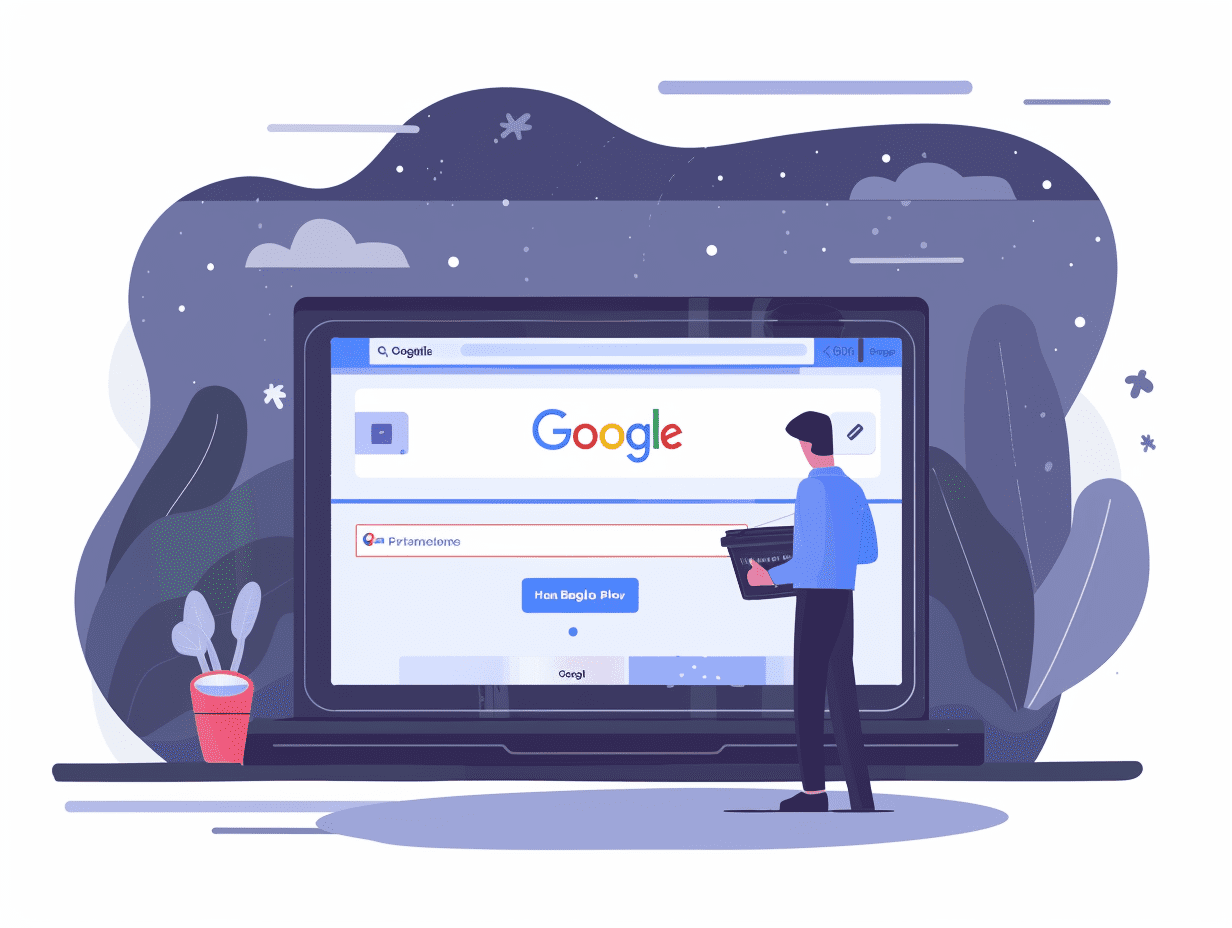
5 replies on “How To Start a Blog in 2024 (and make money)”
This post has been incredibly helpful in clarifying a lot of the questions I had. Thank you for providing such clear and concise information.
Hi, just a question: What’s the process for creating a robots.txt file to manage search engine crawlers?
Thanks for breaking this down step-by-step.
This post is exactly what I was looking for. You’ve addressed all the questions I had and provided clear, actionable advice.
Thank you for this well-written and informative article. The practical tips you’ve shared are going to be very useful for my work.